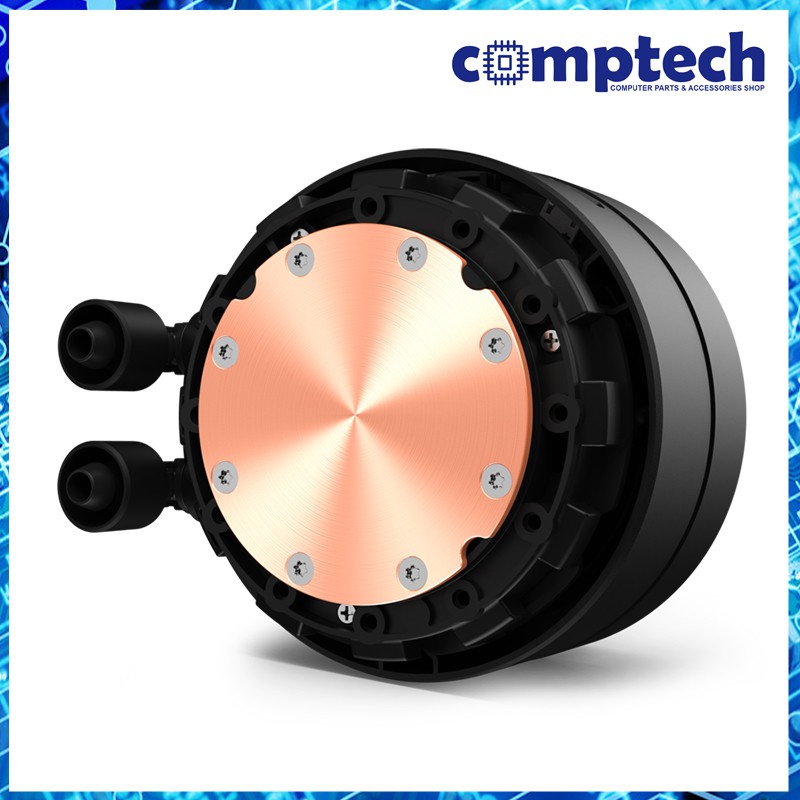NZXT Kraken X53 RGB – 240mm AIO Liquid Cooler with RGB Fans
₱8,099.00
NZXT is a familiar name when it comes to all-in-one (AIO) liquid CPU coolers. The company has an active family of Kraken AIOs split into three series: Z, X, and M. The Z series is the premium line with LCD displays on the CPU blocks and exceptional cooling capacity. The X series is the middle ground, balancing price and performance, while the M series is your go-to AIOs for budget builds.
The Kraken X series has seen a refresh, which includes the new X53 RGB. I’ll take you through what’s new with this X53 RGB AIO, what makes it a good CPU cooler, and whether you should consider buying one for your next PC build.
The Kraken X53 is the baby of the Kraken X family. It has the smallest radiator, undercutting the X63 by 40mm. This doesn’t sound like much, but it can make or break an AIO when you’re looking to pair it up with a processor. While it’s not a 120mm AIO, the X53 is better suited on paper to support and handle up to an Intel Core i7 or AMD Ryzen 7 processor.
The Kraken X53 is the baby of the Kraken X family. It has the smallest radiator, undercutting the X63 by 40mm. This doesn’t sound like much, but it can make or break an AIO when you’re looking to pair it up with a processor. While it’s not a 120mm AIO, the X53 is better suited on paper to support and handle up to an Intel Core i7 or AMD Ryzen 7 processor.
NZXT updated its Kraken series to revision 3 as in X-3, in this review we test the latest offering, the X63 Series Liquid cooler. An AIO LCS liquid CPU cooler for cases with 280 mm radiator mounts. The new update revision 3 has subtle but not significant changes, for example, the LED ring is a bit bigger and now can be rotated to line up the NZXT LED-lit logo horizontally independent of how you install the block. Also, and this is not perse a positive, the fans are no longer controlled by the LCS unit and CAM infrastructure itself, you need to connect them towards your motherboard or fan controller to regular them. it seems to be an effort from NZXT to have you purchase an extra CAM compatible RGB/FAN HUB, but we’ll talk a bit more about that in the review. Other than that the cooling performance remains solid. This new revision CPU cooler pump and LED lighting are compatible with CAM software.
The software allows you to program, customize and monitor this all-in-one liquid cooling solution for your processor. Armed with two 140 mm PWM fans and a nice 280 mm radiator the performance should be really good, and with the CAM software you can monitor temperatures, adjust pump performance and customize LED lighting directly from your desktop. You know, in the world of CPU coolers nothing ever stops developing. These days you can pick a hundred different heat-pipe based coolers, where many are shaped, formed and priced the same. The better heatpipe based coolers are good though. Next in line are LCS systems (liquid cooling), the entry-level products are affordable, easy to install pre-fab liquid cooling kits. We’ve seen and tested many